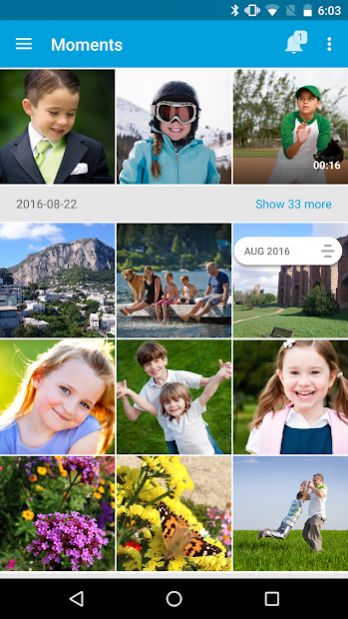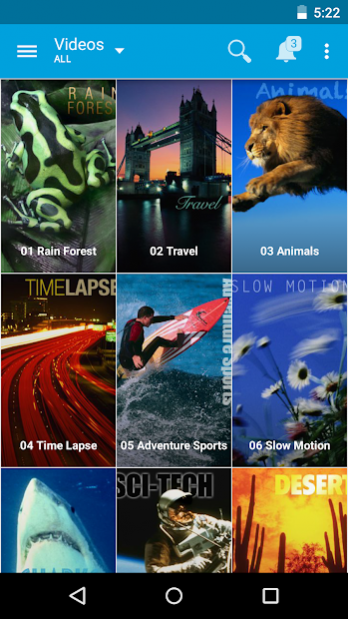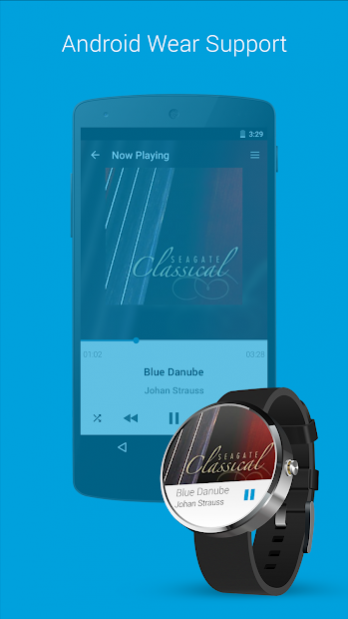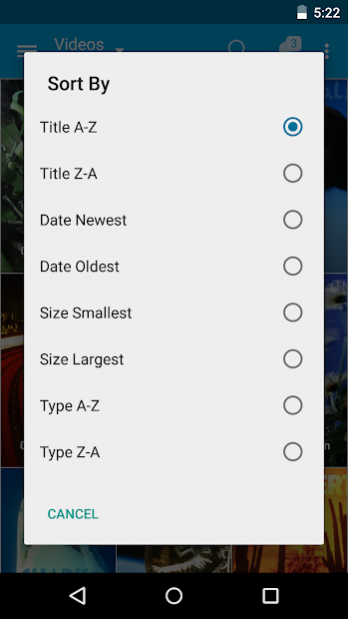Seagate Media™ app
Free Version
Publisher Description
The Seagate Media app gives you access to all the photos, videos, music, and documents stored on your compatible Seagate storage devices. Quickly and easily browse your media library with classic file/folder view, thumbnails or a range of filters.
• Access your media library stored on a Seagate Wireless device, no Internet needed
• Access content stored on your Seagate Personal Cloud device from anywhere you have a Wi-Fi or 3G/4G connection. Be sure to enter your username and password in the “Remote Access" tab when outside of your home network.
• Stream media to Chromecast, Android TV*, Amazon Fire TV*, LG Smart TV, Xbox One, Sonos, Roku, and most DLNA devices
*Make sure to install our new Seagate Media Receiver app to your Android TV or Amazon Fire TV so that you can browse content from this Seagate Media app and then cast it to your TV
• Automatically back up pictures and videos from your mobile device
• Support for third-party media players allows you to stream videos with other media apps installed on your device
• Synchronize your files on Dropbox and/or Google Drive (requires an Internet connection, only available on Wireless/Plus devices)
• Control your music from Android Wear devices for conveniently changing tracks on-the-go
The following devices are support by this app:
•Seagate Wireless
•Seagate Wireless Plus
•Seagate Personal Cloud
•Seagate GoFlex Satellite
•Seagate Central
About Seagate Media™ app
Seagate Media™ app is a free app for Android published in the Video Tools list of apps, part of Audio & Multimedia.
The company that develops Seagate Media™ app is Seagate Technology LLC. The latest version released by its developer is 1.0. This app was rated by 2 users of our site and has an average rating of 4.0.
To install Seagate Media™ app on your Android device, just click the green Continue To App button above to start the installation process. The app is listed on our website since 2019-10-03 and was downloaded 933 times. We have already checked if the download link is safe, however for your own protection we recommend that you scan the downloaded app with your antivirus. Your antivirus may detect the Seagate Media™ app as malware as malware if the download link to com.seagate.goflexsatellite is broken.
How to install Seagate Media™ app on your Android device:
- Click on the Continue To App button on our website. This will redirect you to Google Play.
- Once the Seagate Media™ app is shown in the Google Play listing of your Android device, you can start its download and installation. Tap on the Install button located below the search bar and to the right of the app icon.
- A pop-up window with the permissions required by Seagate Media™ app will be shown. Click on Accept to continue the process.
- Seagate Media™ app will be downloaded onto your device, displaying a progress. Once the download completes, the installation will start and you'll get a notification after the installation is finished.